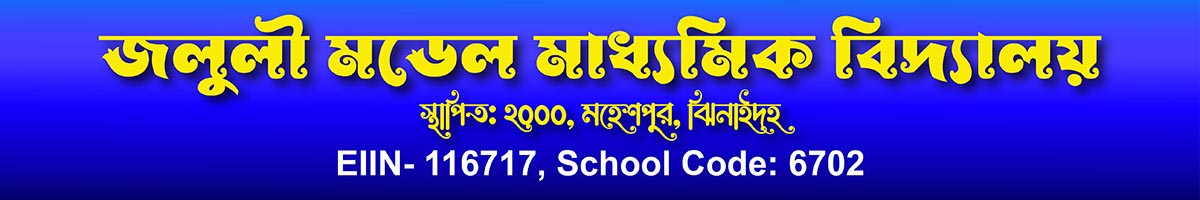যোগাযোগ
Note : You Need to 3 Configuration
<div class="row">
<div class="col-lg-4 col-md-4"> [text* your-name placeholder "Your Name"] </div>
<div class="col-lg-4 col-md-4"> [text* your-email placeholder "Your Email"] </div>
<div class="col-lg-4 col-md-4"> [text your-subject placeholder "Your Subject"] </div>
</div>
<div class="row">
<div class="col-lg-12 col-md-12"> [textarea your-message placeholder "Your Massage"] </div>
</div>
<div class="contact-from-btn"> [submit "Send Messages"] </div>
Name : [your-name]
Email : [your-email]
Message Body:
[your-message]
- 1. Install Contact Form 7 and Active it.
- 2. Copy the codes of below, Go to Contact Menu, Add New Contact Form and Paste Here.
- 3. Copy Shortcode and Go to Themes Options => Others Page => Contact. Submit Shortcode in Contact Form 7 Short Codes Options
- 4. Copy the codes of below, Go to Contact Menu => Mail => Message body Sections Paste Here.